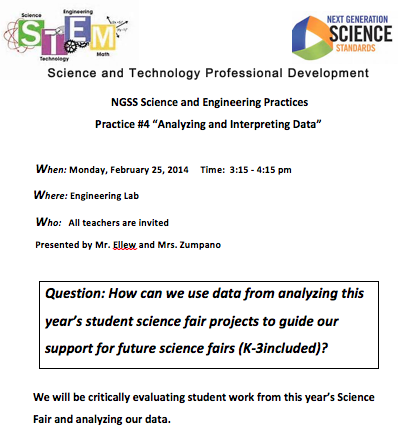Happy Black History Month! Although February is already underway it's not too late to celebrate the accomplishments of your students or famous African Americans. Here are 28 different ways to bring technology into your lessons. Leland teachers- if you find something of interest here and would like assistance please let me know! 1. "Quotes from Future Famous African Americans": have your students create quotes that express an idea or belief. Leave out a piece of the quote and create a QR code to find out the mystery word! See this post from last year's 4th grade that did this activity! 2. Research colleges and create a presentation about the college using Google Presentations. As students are presenting, create a TodaysMeet room for the audience to provide instant feedback. Leland teachers, see Ms. Murry to ask her how students enjoyed this! 3. Research a famous African American such as Martin Luther King, Jr. and create a Thinglink of